5 Very Actionable Tips For SEO You Don’t Hear A Lot But Really Should
1. NOT YO MAMA’s SITEMAPS
Make sure, in addition to submitting a sitemap, you also submit a video sitemap, post sitemap, pages sitemap, sitemapindex, images sitemap, and a gzip formatted sitemap. If you use WordPress this is easy, if you don’t I just feel bad for you right this moment. Here are the plugins, if I am feeling inspired i can install them all and generate and submit all the sitemaps to Google and Bing in 45 minutes to an hour, I cannot even imagine how long it would take without it being automated. You can have the best website designer in AZ, and still need a sitemap for Google to be able to index all your content.
Google XML Sitemaps – creates a regular and gzipped sitemap, has all pages and posts
Better WordPress Google XML Sitemaps – Creates post sitemap, page sitemap, sitemapindex, and can create sitemaps for your media if you let it, but honestly that is typically duplicate content unless you actually put time in on each individual media page, and lets face it, I’d rather do alt tags for a floral wallpaper catalog. UGH!!
Image Sitemaps – pretty straightforward, check it, and ensure all your pages have a pic assigned.
2. Link Up Your Social Media
Set up your Google Plus Personal and Business Accounts, as well as your youtube, linkedin, facebook. Use your exact company name, no keyword stuffing. Link all these to your website, and link them all to each other. Each property should have links to every other social media and your website. Feel free to include niche specific social media such as Behance or Houzz. And before you say anyone does not give you the ability, that is incorrect, there is a way on everyone of these, you just need to find it.
**PRO TIP – if you can’t find any way to link, use barenaked links and citation. Bare naked is just listing the URL in print, and a citation is minimally name, address, phone number (NAP).
3. Google Experiments
Use Experiments in Google Analytics. Identify weak content. Rewrite it. Set up an experiment using the old content as the original and the new content as the variable. You’ll need to set a goal, so that analytics can track success. You used to have to specify a URL based conversion, but they now allow for time on site, which is my favorite, and super easy to set up. After 30 days go back and see if there is enough data to pick a winner.
4. Use Images
Make sure everything has a picture associated with it. This is important, as many social media and other sites want to run your content or teasers, and they feed in the page image, so it is important. It is also the most basic and effective form of media there is, and Google respects that, so make sure each page has at least one image, which is reflected in the image sitemap. Google has a definite algorithm for determining picture quality, so I would advise using stock photos or pro photos, and making sure you serve scaled and optimized images names to reflect what they are, beneficial for cost effective Mesa SEO companies.
5. Free, Awesome, Popular SEO Tools
Try out Traffic Travis, Brandify, and WooRank. All have free versions, all give actionable data that really helps, and can lead to much more onsite optimization tips, useful for any web design expert in AZ.
Published By:
My Favorite Web Designs – Joshua Jacoby
1006 N. 92nd Circle
Mesa, Arizona 85207
Office: 480-335-1330
Email: Josh@store.myfavoritewebdesigns.com

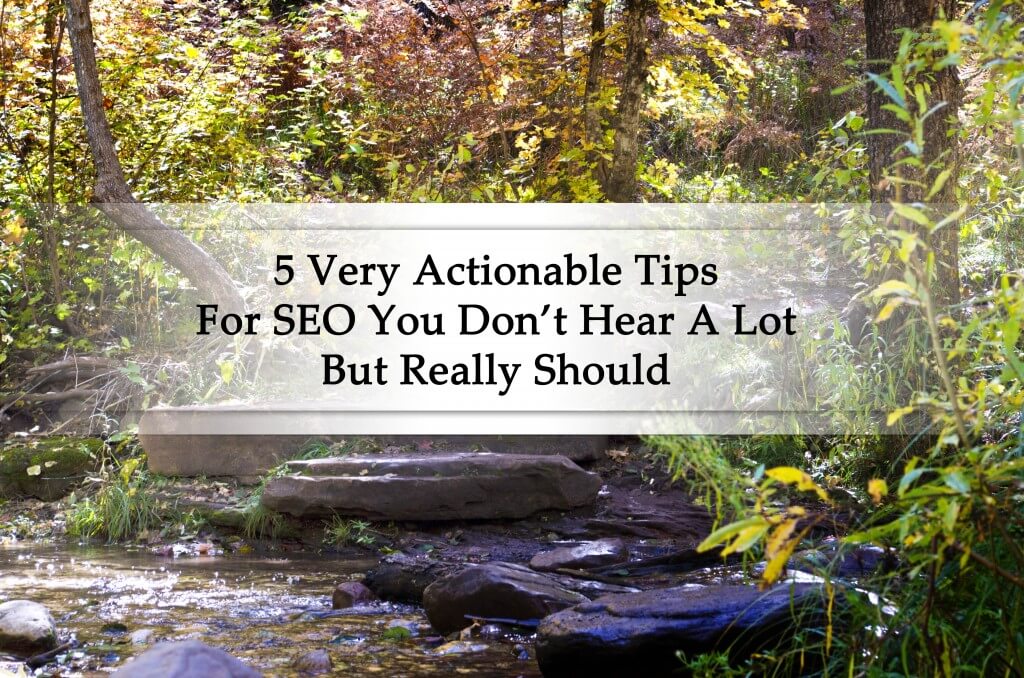


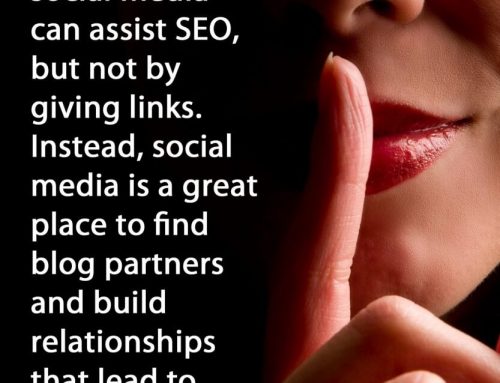

Leave A Comment
You must be logged in to post a comment.